Customer book
Maintain a detailed record of customers and customer reservations, preferences, and feedback for improved service personalization.
List customers
- Select “Customer Engagement” on the restaurant management page to open the customers page
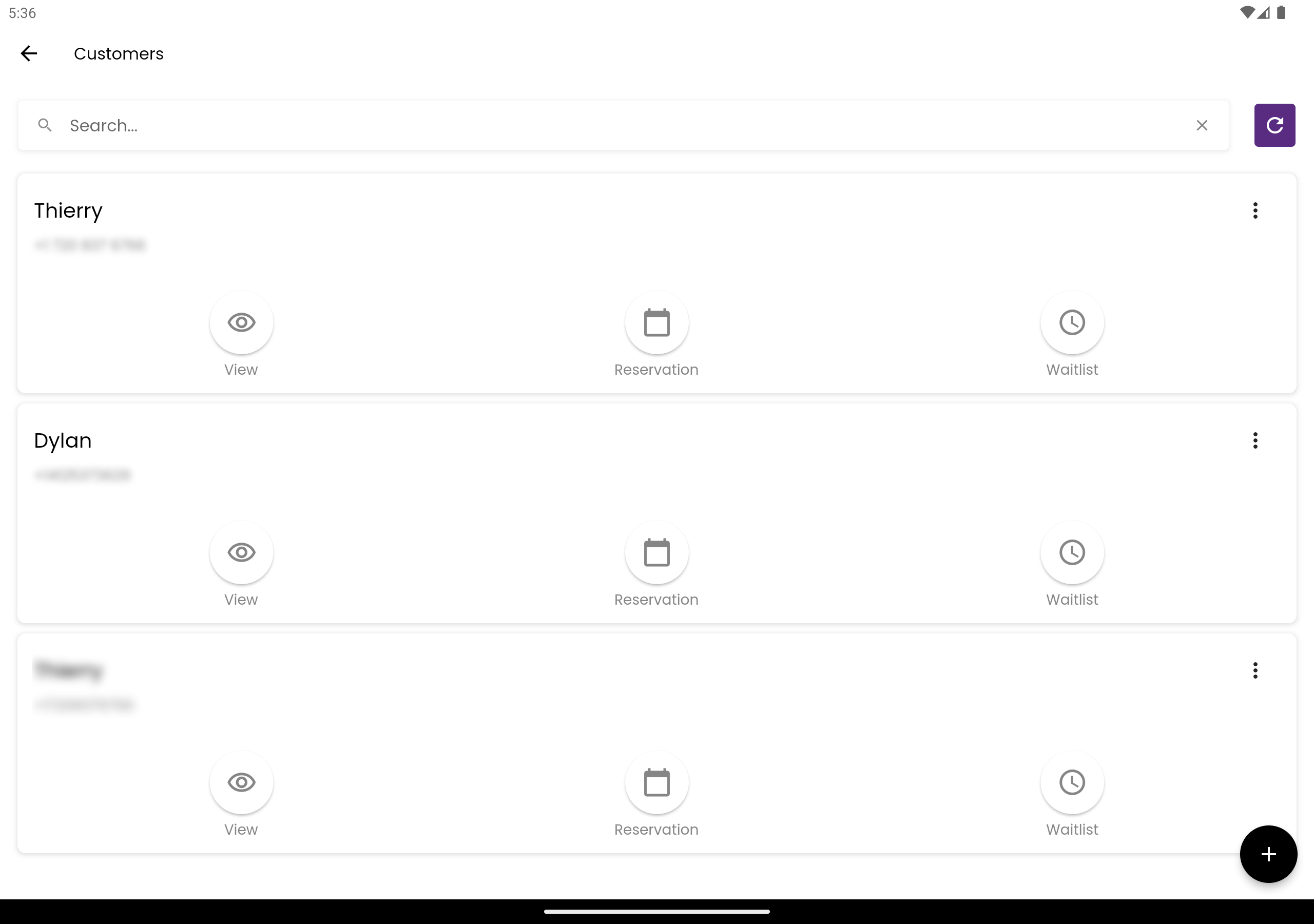
Add customer
- Tap on add button at the right bottom corner of the page
- Enter “First Name”
- Enter “Last Name” (Optional)
- Enter “Phone Number” (Phone number or Email required)
- Enter “Email” (Phone number or Email required)
- Enter “Address” (Optional)
- Enter “City” (Optional)
- Enter “State” (Optional)
- Enter “Zip Code” (Optional)
- Tap on “Add Customer” button
- Customer will be created successfully
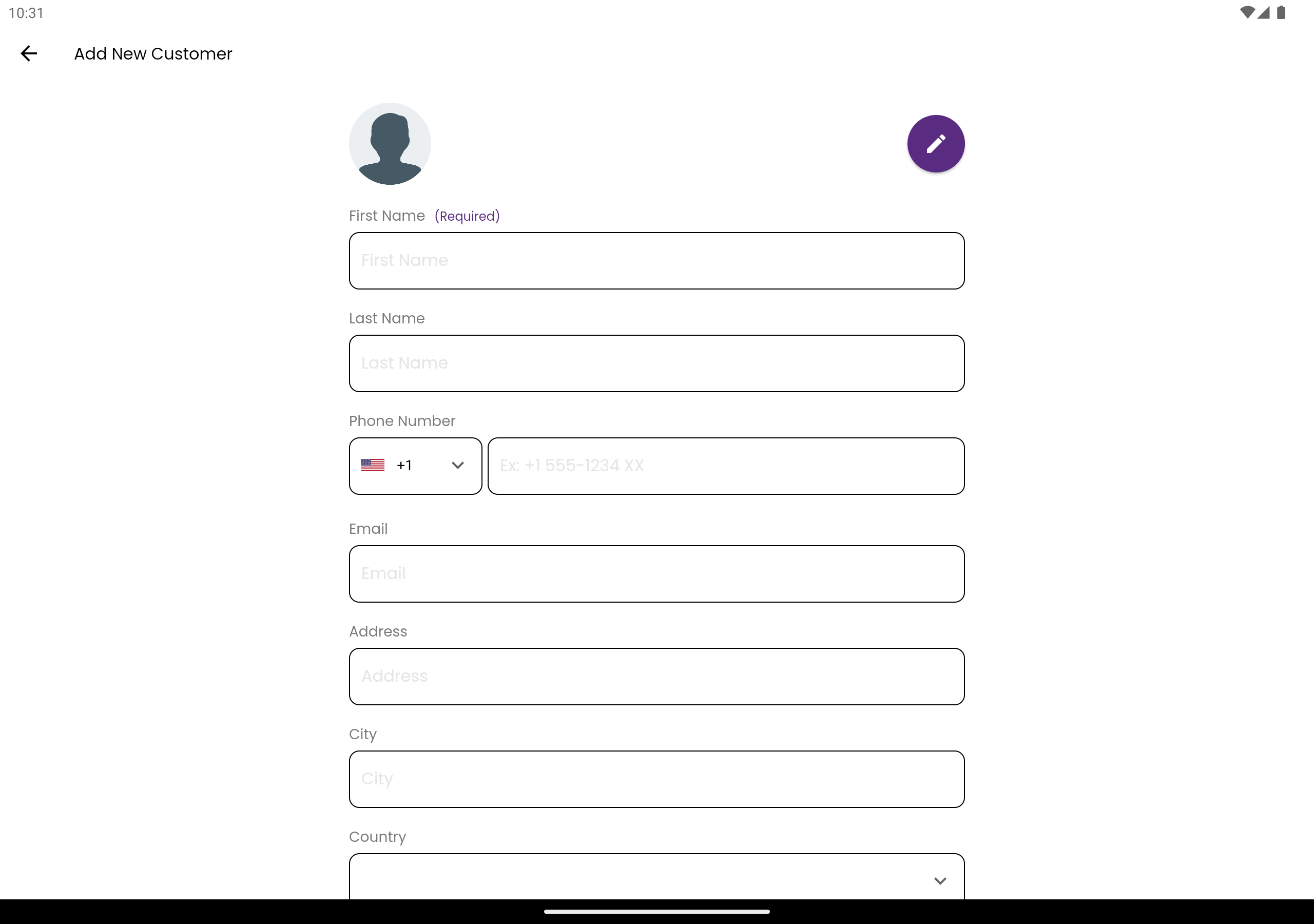
Update customer
- Tap on “Menu icon” of a customer and tap “Edit” button to update the customer
- Enter “First Name”
- Enter “Last Name” (Optional)
- Enter “Phone Number” (Phone number or Email required)
- Enter “Email” (Phone number or Email required)
- Enter “Address” (Optional)
- Enter “City” (Optional)
- Enter “State” (Optional)
- Enter “Zip Code” (Optional)
- Tap on “Add Customer” button
- Customer will be updated successfully