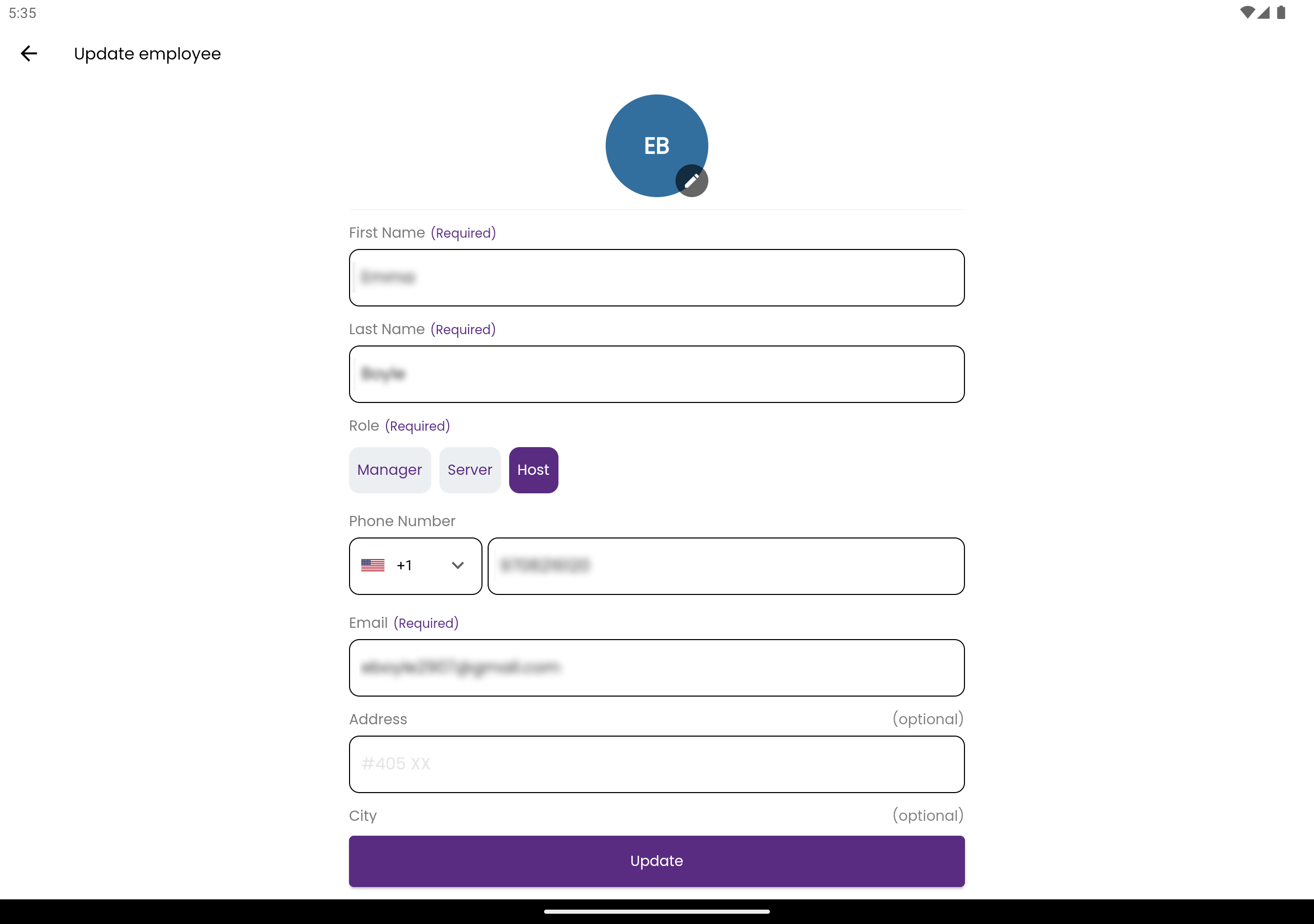Employee management
Manage staff member of restaurant and oversee performance.
List Employees
- Select “Employees” on the restaurant manage page to open the employees page
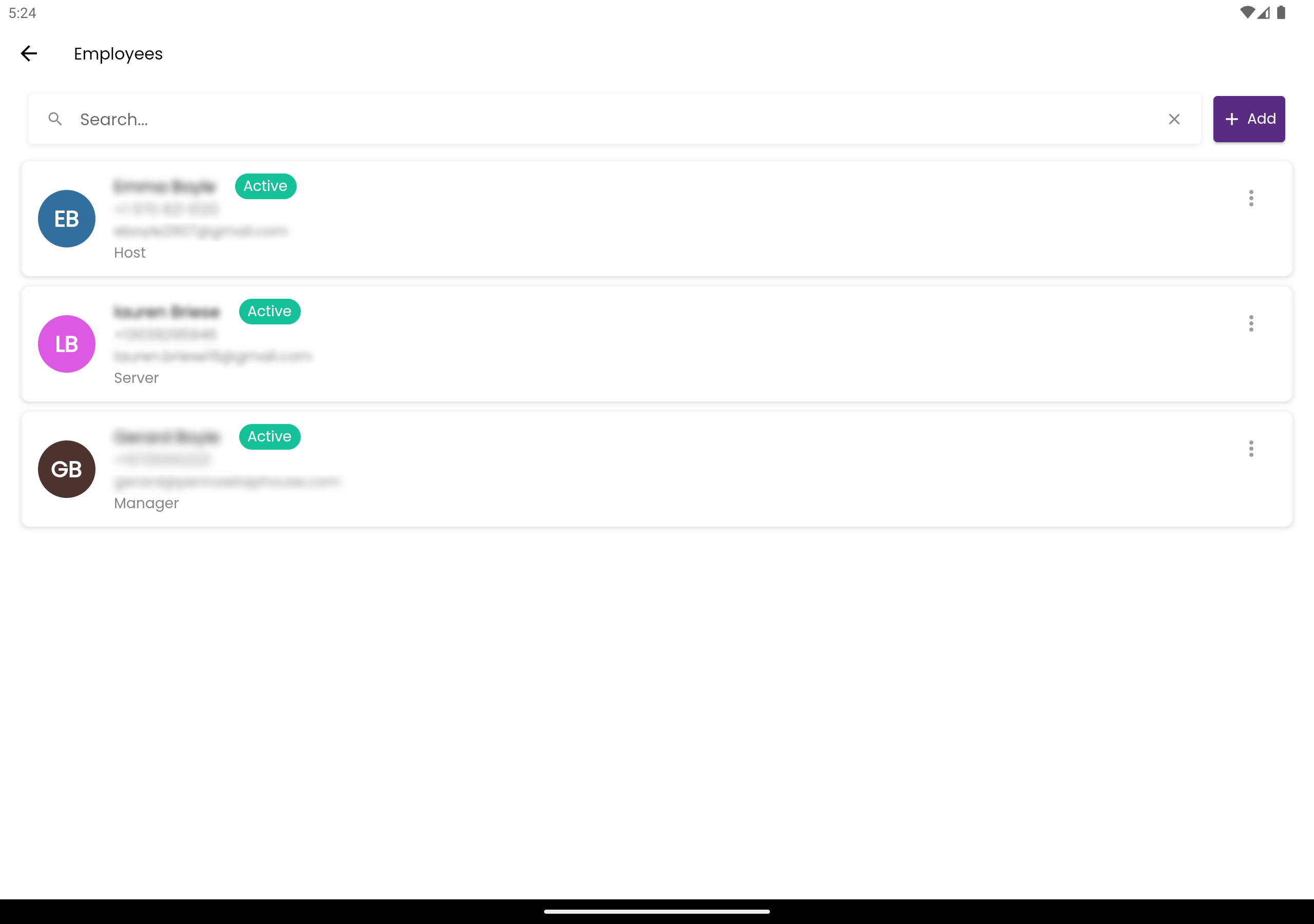
Add Employee
- Tap on “Add” button to create new employee
- Enter “First Name”
- Enter “Last Name”
- Select a “Role”
- Enter “Phone number”
- Enter “Email”
- Optionally add the address details
- Tap on “Create Account”
- New employee will be created
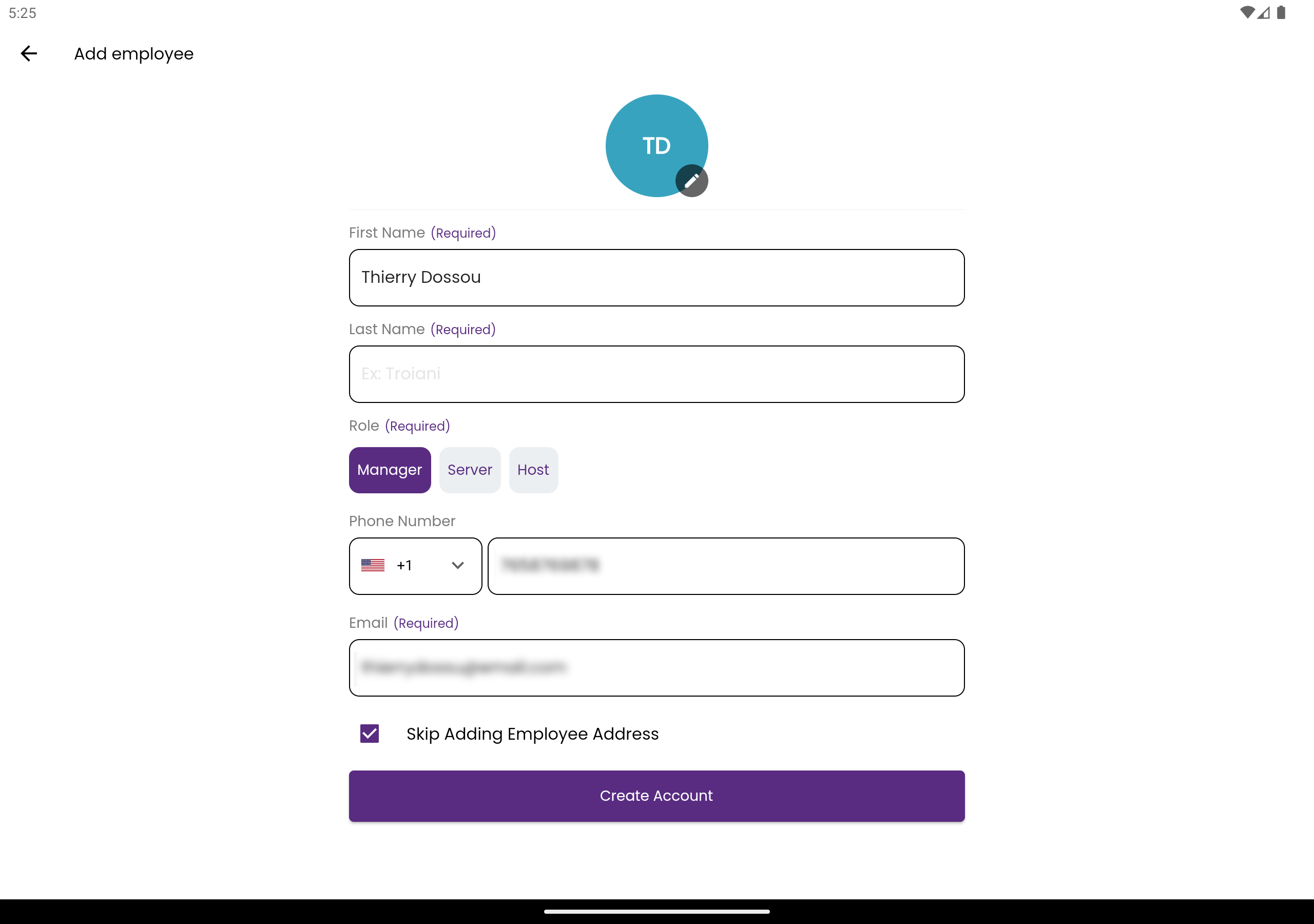
Update employee
- Tap on “Menu icon” of an employee and tap “Edit” button to update an employee
- Enter “First Name”
- Enter “Last Name”
- Select a “Role”
- Enter “Phone number”
- Enter “Email”
- Optionally add the address details
- Tap on “Create Account”
- Employee will be updated